Administration Area
In the OSG Courts Administration Area you see the main menu on the left side. This menu leads to all parts of the software.
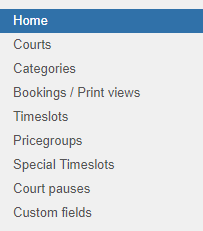
Courts are the main component of this software. A court can be created and defined using this link. There, you also assign timeslots, their types and price groups to the court.
Every court can be assigned to a category. This way, links to a category of courts can be generated for the frontend.
Bookings are made by users via the frontend. They can be viewed and changed using this link in the backend. There are also print views for the bookings.
Timeslots are time frames a court can be booked. You can create timeslots using this link. These timeslots can then be assigned to a court in the backend.
A price group consists of prices for each possible group size that can be booked. It is assigned to timeslot objects, that are managed in the court backend. The price group can be changed using this link.
Using this link you can change the timeslots for a specific day. This is necessary, if there is e.g. a holiday in the week or if you want to create special events.
If you want to close a court for like a week or more, you will not want to change the timeslots for each day. A court maintenance can be created for a court using this link.
For courts and also for the booking form you may want to create your own custom fields. Use this link to create groups of custom fields for these purposes.