Custom Fields
At Custom Fields, you can create your own custom fields and make them visible in the front end. All custom fields have to be associated to a field group. For this purpose, you will first have to create a group.
While creating a group, you define if the custom fields associated with the group belong to the court or the booking form.
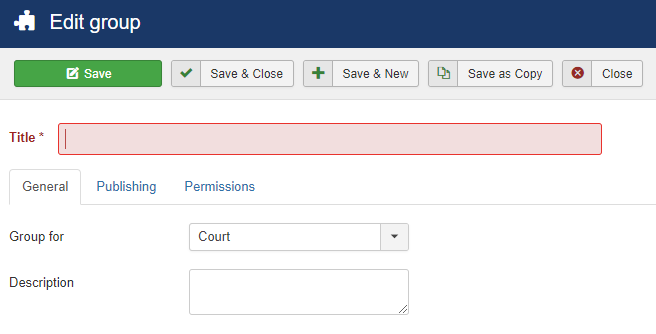
If you define a group for the court, you will find a new tab for courts in the admin back end, which is called the name you inserted for the group (here: Management). The field Game Master can be filled at this place.
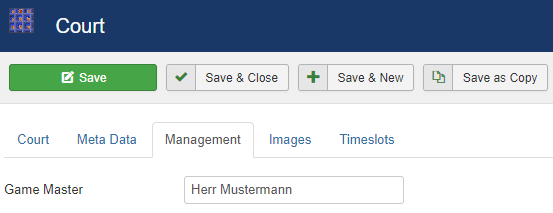
The Game Master (in this case: trainer) then appears in the front end:
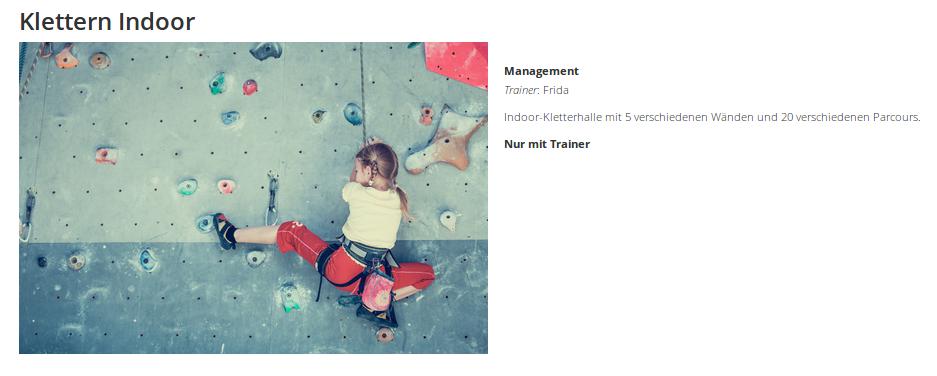
If you define the field group for bookings, you will see the field in the booking form in the front end.